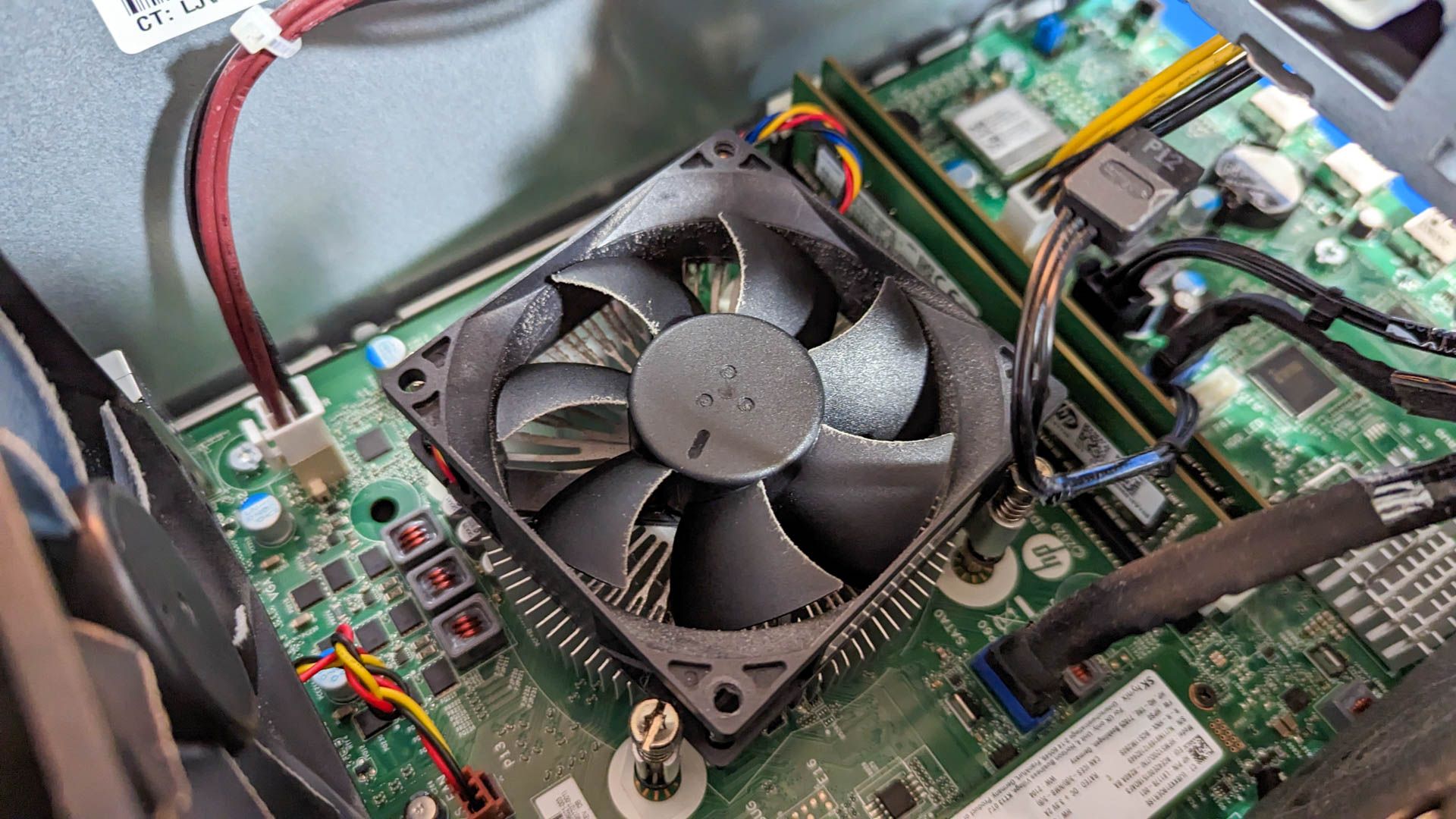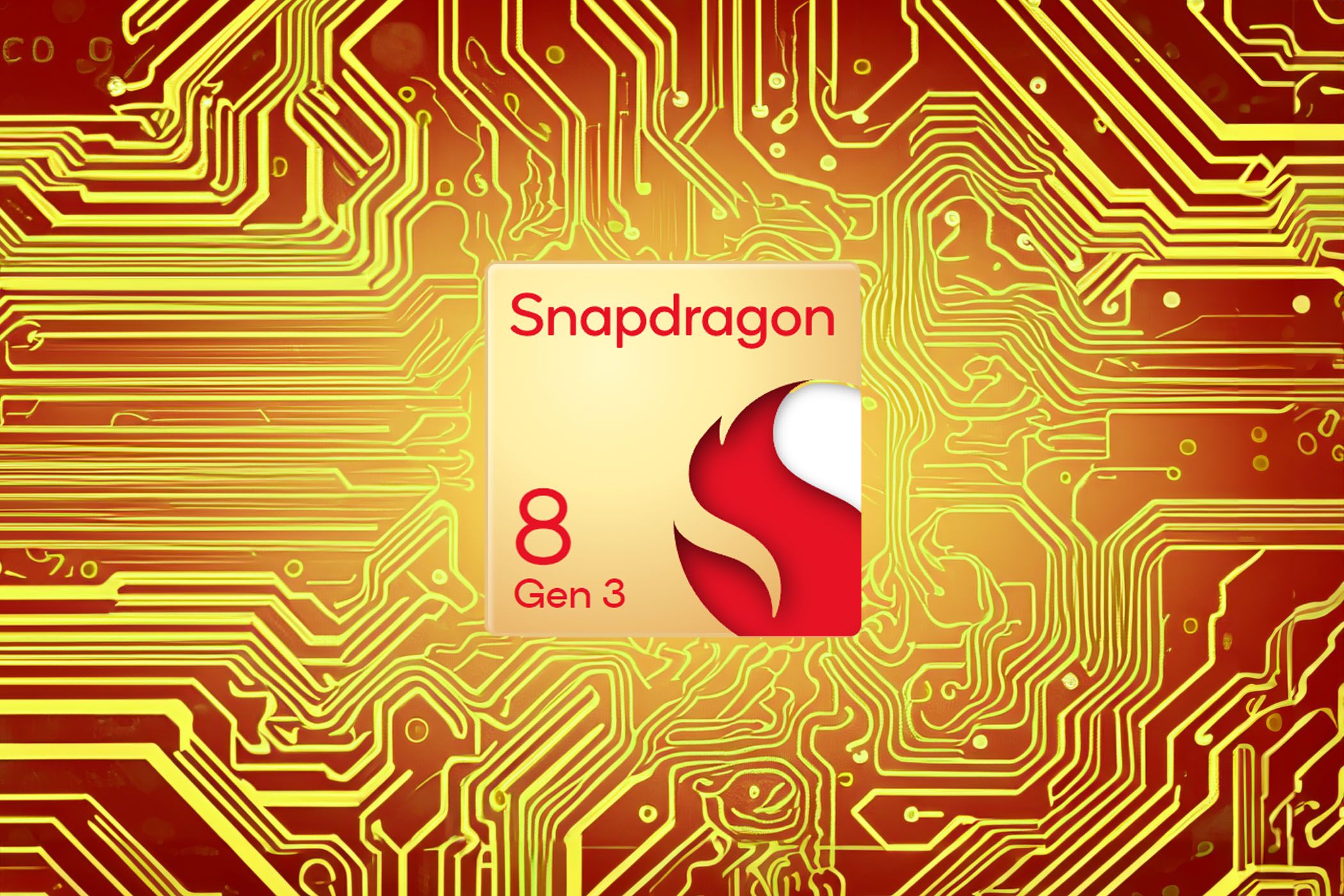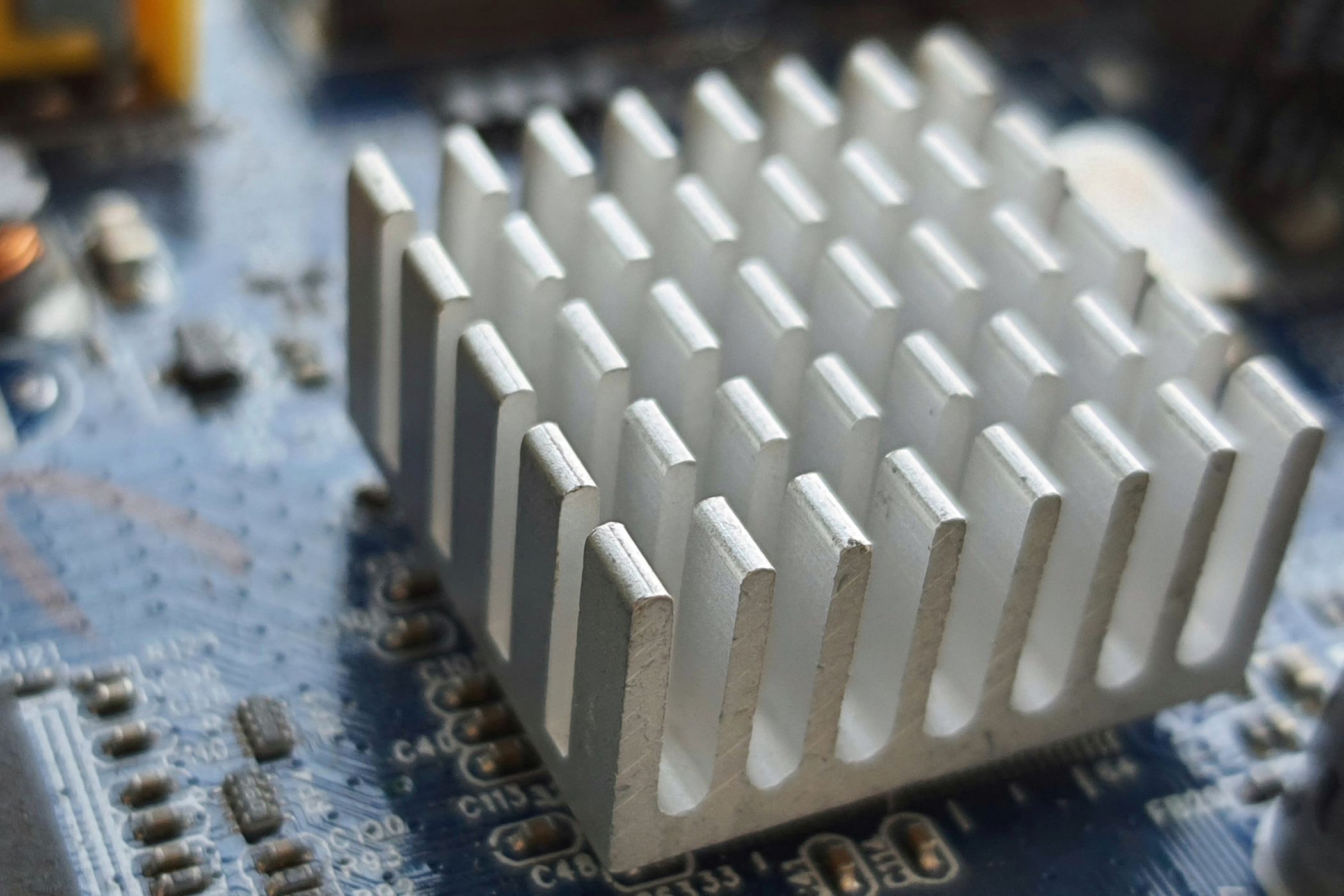Key Takeaways
- Fans are not a good fit for smartphones due to their fragility, the lack of space, and how much phones get jostled.
- Mobile CPUs consume less energy and generate less heat compared to traditional desktop and laptop CPUs.
- Smartphone apps contribute to less need for cooling by being designed not to drain your battery life.
Mobile phones grow more powerful every year. A premium phone is far more powerful than a midrange PC and even has stronger graphics processing than an ultrabook with Intel-integrated graphics. Yet despite all that power, have you ever noticed how your phone lacks a fan? Why is that?
Moving Parts Need More Space and Can Break
Phone makers have spent years making their devices as thin as possible, and these handsets would not be just a few millimeters thick if they had to account for fans. Fans are bulky, and they need space to move. They also break pretty quickly if put under abuse.
What qualifies as abuse? Well, pretty much anything you do with a phone. Tossing it on the couch. Strapping it to your wrist as you go for a jog. Knocking it out of bed and onto the floor, case or no case. Everything else in your phone may survive just fine, but your fan would start rattling. It may still do its job, just noisily. Or it may become bad at its job, leading everything else to gradually overheat and fail.
Fans Don’t Like Small Dark Spaces
Devices that depend on fans for cooling generally don’t like to be kept in tight, cramped quarters. Rest your laptop on a pillow while doing intense work and see how quickly things start to bog down.
Now imagine carrying a smaller version of your laptop in your pocket. If it didn’t get hot enough to immediately attract your attention, it would probably just shut down at some point. Battery life will surely take a hit. A purse is better, but probably not by much. After all, a laptop gets along well-enough with a messenger bag only because it’s either off or very nearly so.
Mobile CPUs Use Less Power and Create Less Heat
When trying to determine how energy efficient your CPU is, there’s one key term you’re looking for: Thermal Design Power. TDP is usually listed in watts and shows the maximum amount of heat the CPU is designed to generate when running under a full load. This doesn’t tell you how much energy your device is pulling every hour, but it does give you the upper limit of what to expect.
The Qualcomm Snapdragon 8 Gen 3 is the top of its class, a mobile chip designed for high-end smartphones with the ability to play the most demanding games. It has a TDP of 12.5w. That’s higher than the 5w of early Snapdragon CPUs, but it’s comparable to an under-powered Intel CPU.
An NVIDIA GeForce RTX 4090 graphics card has a TDP of 450w, and that’s just one component of a PC. That level of energy usage isn’t feasible for a mobile device that needs to run off a battery, and it also produces more heat than passive cooling can handle. That’s part of the reason desktops and laptops need fans, while your phone doesn’t. This is also part of the reason that phones, despite how far they’ve come, aren’t yet able to match the graphics capability of a dedicated gaming PC.
How do phone CPUs manage to be both powerful and efficient? If you want to get into the tehnical weeds, check out this report from Cadence PCB Designs. Methods include temperature aware scheduling (slowing down hot processors in favor of cool ones), traffic throttling (directing network traffic through the chip in a way that avoids hotspots), and clock gating (stopping processor logic for a few microseconds at a time). But that’s just scratching the surface.
Mobile Apps Generate Less Heat, to Reduce Need for Cooling
Software may seem not to occupy physical space, but it does, in the form of energy. Demanding software has higher energy requirements. So does poorly-written code. If an app pings the network incessantly, constantly requiring background processes to wake up from sleep, then it’s causing your device to use more energy.
I don’t think it’s offending anyone to say that not all mobile apps are brilliantly written pieces of code. Yet when you’re making a mobile app, an impact on battery life is a factor you’re encouraged to care about. If running an app causes a phone to need to charge more often, you’ll hear about it from your users. Energy usage translates to heat. By keeping apps energy efficient, developers reduce the need for active cooling.
Smartphones Use Passive Cooling
Fans are a form of active cooling. Smartphones rely on passive cooling, the exchange of heat using only the conductivity difference between materials without any help from mechanical components. In simpler terms, things can cool off without anything needing to move. Running the AC to cool down your home is active cooling. Leaving a window open is passive cooling. Phones generally use metal plates between electrical components and the design of their outer bodies to dissipate heat.
Passive cooling works very well for everyday operation, but unlike active cooling, it can’t ramp up how much heat it’s able to remove (again, like opening a window). That’s why some phones get particularly toasty when performing intensive tasks, like gaming. Your CPU’s generating more heat, and the phone lacks the ability to compensate. This is when thermal throttling kicks in, reducing performance to buy components time to cool off.
More Alternatives to Fans Are In Development
Some niche phones have contained fans. The Lenovo Legion Phone Duel 2 actually packed two of them, but that was never expected to go mainstream. Smartphone makers are looking into other options for cooling a smartphone during intensive loads. One option is vapor chamber cooling, which uses evaporation and condensation of a liquid to cool down electrical components. The Samsung Galaxy S23 series utilized vapor chamber cooling systems, for example. If you want to go further back in time, the Galaxy Note 9 had a water carbon cooling system.
Samsung is hardly alone. Here is a video from Xiaomi explaining its Loop LiquidCool technology.
Though, instead of putting a fan inside your phone, there’s the option to strap it to the back instead. That’s an approach ASUS took with the AeroActive Cooler 6. It’s an accessory for the ROG Phone 6, a phone that uses sheets of graphite internally because of how well the material works as a heat conductor. Yes, there’s also an AeroActive Cooler 7, so it wasn’t a one-off.
Fans are both a blessing and a curse. They make machines bulkier, noisier, and more fragile. They also enable a device to be more powerful. Smartphones could be more powerful if they had fans, but they would also lose many of the aspects that make phones great. Instead, phones have encouraged innovation in how to get better performance while doing without.