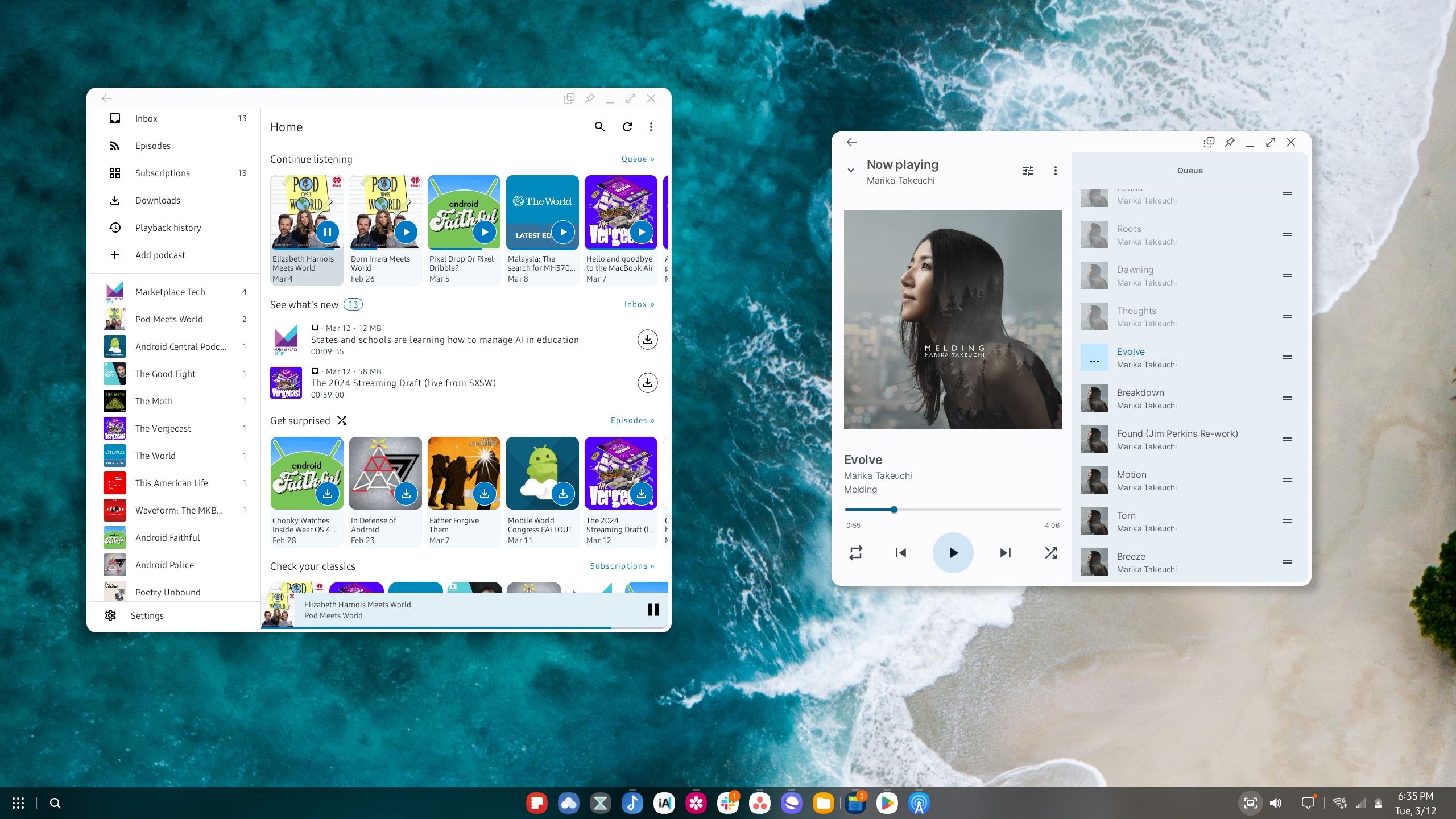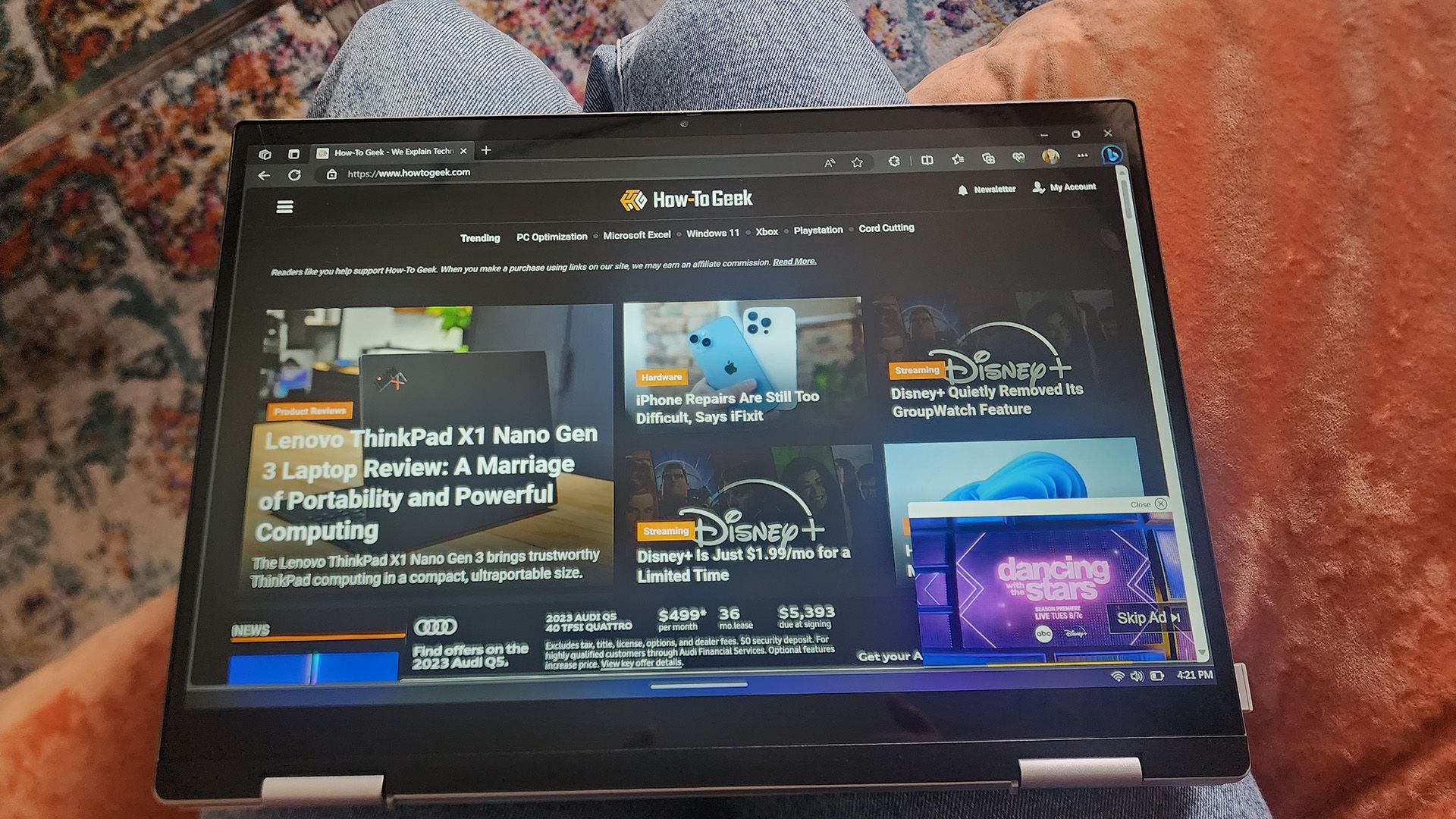Key Takeaways
- A foldable Android phone can function as a phone, tablet, and PC.
- Android’s adaptive software allows apps to function well in various form factors.
- iPhones, iPads, and Windows devices don’t have an equivalent experience. Traditional Linux distros have the necessary software to pull it off, but the hardware isn’t yet available.
I’ve spent most of my career working remotely from a laptop. Now, I do my work from a foldable Android phone, and it’s become difficult even to consider switching to any other platform. Only Android offers a convergent device that can match this level of convenience.
A Foldable Phone Can Be Three Devices in One
The first Android devices were smartphones. Eventually, the tablet boom hit, and Android tablets joined the mix. Nowadays, mobile computing power has reached a point where both smartphones and tablets can replace our PCs, but their form factors offer two particular sets of challenges.
A smartphone is too cramped for most computing. You can technically fill out a spreadsheet on one, but you can only see a few fields at a time. You can edit images, but they’re shrunk down too small to make out most details. There’s a lot of “technically you can do it”, but it’s not an enjoyable expirience.
Tablets solve these problems by coming with bigger screens. The thing is, tablets are only slightly more portable than laptops. You still need to pack them into a separate bag. Foldable, book-style smartphones solve this by being small enough to carry around with you like regular smartphones, yet they unfold into small tablets when you need more screen space.
What about those times when you need a keyboard and mouse? This is how I ended up with the Galaxy Z Fold 5 as my daily driver. With Samsung DeX, my foldable becomes my PC whenever I connect to a lapdock. A single device with the right accessories serves as my phone, my tablet, and my PC.
Android’s Adaptive Software Makes This Possible
Android apps do a remarkably good job at suiting all of these form factors. Sure, most apps are designed for a small screen. That just means a foldable is great for having two apps open at once. On your desktop, smaller apps float around as windows. It all works better than you expect.
There are enough important apps that scale to fit larger sizes. Google Chrome, Samsung Internet, and Vivaldi all morph into desktop browsers when open on a larger screen. Google and Samsung’s file managers gain sidebars when used on something larger than a phone. Office suites like Google Docs, Microsoft 365, and Collabora Office (a mobile adaptation of LibreOffice) all make it easy to do traditional office work. Adobe’s mobile PDF readers and image editors are arguably still easier to use on larger displays, even though they’re made for phones.
Android’s hardware and software ecosystem offer enough diversity that you can use Android in whichever way you like. And now it has all converged to a point where you can combine everything into a single device that handles all of your personal computing.
The Competition Has Nothing to Compare
No other software platform offers this range of options, whether we’re talking about Apple’s ecosystem, Microsoft’s, or Linux.
iPhone, iPad, and Macbooks
iPhones can only be phones. After all, Apple wants you to buy iPads. If you connect an iPhone to an external display, it simply mirrors what’s on your screen. There is no desktop interface. There are no app windows.
iPhone apps and iPad apps are separate things. Apple has even split the operating systems into iOS and iPadOS. Unlike Android apps, they aren’t able to scale from one size to another. iPhones have one aspect ratio, and iPads have another. Apps only need to support these two sizes, not the increments in between.
You can run iPhone and iPad apps on a MacBook, and you can use an iPad as a second screen, but you’re still using macOS. It’s also certainly possible to use an iPad like a laptop, but that’s not as portable as a phone, either. At most, Apple offers 2-in-1 devices, but 3-in-1 is not possible.
Windows
Microsoft’s ecosystem is more diverse. Currently, most 2-in-1 laptop models run Windows. While the programs that run on your laptop can also run on a touchscreen tablet, it’s clear most Windows software was designed with a keyboard and mouse in mind.
Windows is not a mobile operating system. Windows Mobile is no longer a thing, and when Microsoft wants to sell you a phone, that phone runs Android. Windows does appear on more mobile platforms, such as Steam Deck-style gaming systems like the Legion Go. There’s good integration with Android devices, but Windows itself isn’t all that adaptive. No matter where you use Windows, it has quirks that reveal the extent to which it was designed for a conventional PC.
Linux
As an open-source operating system, Linux appears wherever people want it to. The challenge is getting hardware that’s open enough for Linux to run properly.
Linux already has adaptive software. An app made for the GNOME desktop environment scales from smartphone size to desktop size. You can see this in action by increasing or decreasing the size of a window on your screen. You can also experience this by buying a Librem 5 or a Pine Phone. These devices run proper desktop Linux with apps that scale to fit their small screens. When you connect these phones to a dock with an external display and a keyboard, they become functional PCs.
Unfortunately, they’re only somewhat functional. With such low-powered hardware, they’re not really all that pleasant to use. A web browser trying to load modern websites can bring either device screeching to a halt. Plus, it’s still only a 2-in-1 experience. A Librem 5 or Pine Phone can’t double as a tablet like an Android foldable.
If you’re technical enough, you could get Linux installed on a more powerful phone originally intended for Android. Still, this experience comes with bugs, and it’s not for the everyday user or even most Linux users. You’re better off sticking with 2-in-1 laptops that fold into tablets, which Linux can handle quite well. Except that means you’re still left having to get something else to serve as your phone.
Things You Still Can’t Do From Android
A 3-in-1 Android device isn’t without its limitations. Android is still a mobile first operating system. Mobile apps have come an extremely long way, but there remain situations where they are not as powerful as their desktop alternatives. The mobile version of Office 365 doesn’t contain the same features as the desktop version. Specialized industries often require specific desktop programs like AutoCAD or old decrepit programs that only run on outdated versions of Windows.
With all that Android is able to do, there are still some quirks found in Android’s desktop mode. You often can’t have multiple windows of the same app open at the same time, for example. And since Android hardware is passively cooled, when you do put the device under a heavy enough load, things can start to bog down. This may happen during the second or third hour of your Zoom call.
Android desktops also only work with a single monitor, so a multi-monitor setup is off the table. Though, you can somewhat get around this by using an ultrawide display.
I’m Now Locked Into Android
If you try a convergent workflow, and it works for you like it does for me, congratulations, you’re now stuck, too! It doesn’t matter how good the latest iPhone is. Once you’ve consolidated around a single device that does it all, switching to anything else means having to go out and buy a separate tablet and laptop again.
For the time being, that also means being locked into Samsung or (if you’re outside of the US) Huawei. These two companies both offer foldable phones that come with desktop modes. In the US, the only other company offering a desktop mode is Motorola, but they do not yet offer a book-style foldable. The OnePlus Open will duplicate its display when connected to an external monitor, but it doesn’t have a separate desktop mode.
However, with Google enabling support for external monitors on newer Pixels, there is hope the options may soon expand.
It’s hard to grasp just how much you can get done from a foldable’s inner screen until you get your hands on one and start using it. It’s not for everyone, sure, but this is one of the strongest advantages Android has over everything else. When you consider all the devices you can replace by buying a foldable, especially a lightly used or refurbished one, these expensive handhelds start to look like a very good deal.